什么是 SIP
System Integrity Protection (SIP, sometimes referred to as rootless) is a security feature of Apple’s macOS operating system introduced in OS X El Capitan (2015) (OS X 10.11). It comprises a number of mechanisms that are enforced by the kernel. A centerpiece is the protection of system-owned files and directories against modifications by processes without a specific “entitlement”, even when executed by the root user or a user with root privileges (sudo).
系统完整性保护是OS X El Capitan中引入的Apple macOS操作系统的一项安全功能。它包含许多由内核执行的机制。核心是保护系统拥有的文件和目录,以防止没有特定“权限”的进程修改,即使由root用户或具有root特权的用户执行也是如此。
为什么我们需要修改 SIP (打开或关闭)
有些时候当我们想要更改 Mac 的地区,或者是下载了一些软件,我们即使通过终端使用 sudo 或使用 root 账号也依旧会提示权限不足。这是因为 SIP 已经开启的原因,所以我们需要关闭 SIP(系统完整性保护)才能继续我们的操作。
检查 SIP 状态
在终端中输入 “csrutil status” 即可查看
打开或关闭 SIP
SIP 的状态检查可以直接在终端中完成,但是 SIP 的修改必须在恢复模式下进行。
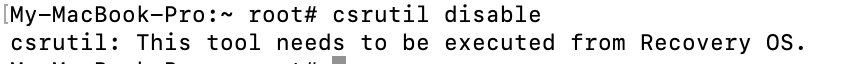
- 进入 Mac 的恢复模式
M 系列的Mac进入恢复模式的方法有所变化。
可以参考: https://blog.mick.eu.org/archives/apple-silicon-recovery-mode
-
点击 “实用工具”,选择 “终端”
-
要关闭 SIP 可以输入 “csrutil disable”
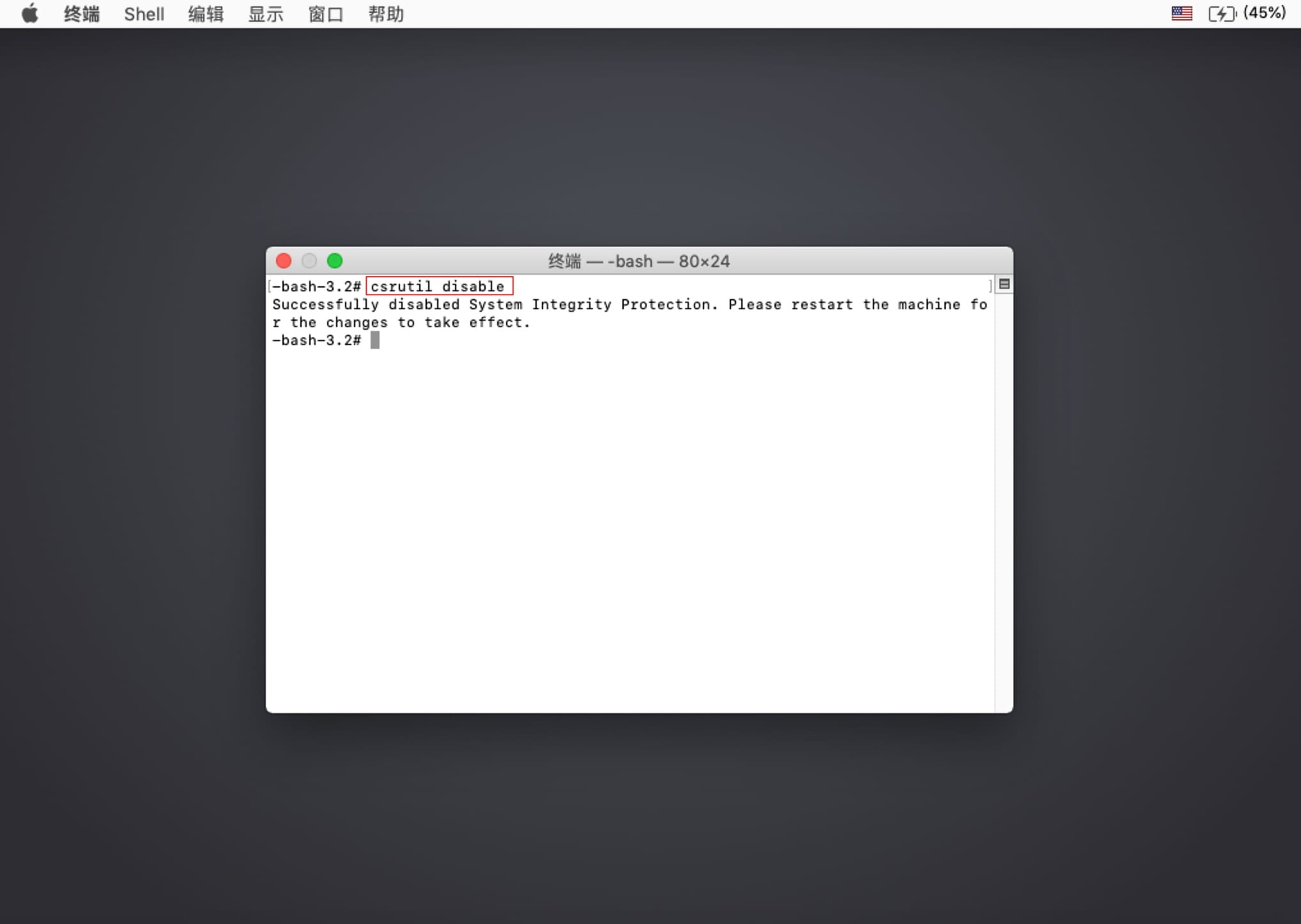
-
要打开 SIP 可以输入 “csrutil enable”
Reference:


评论区